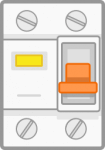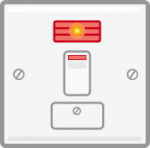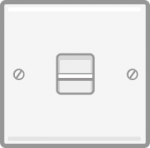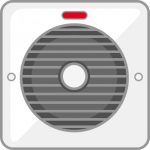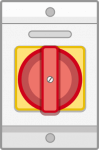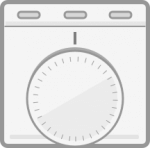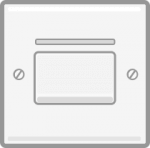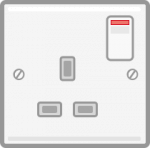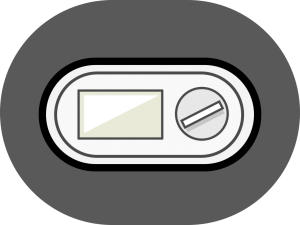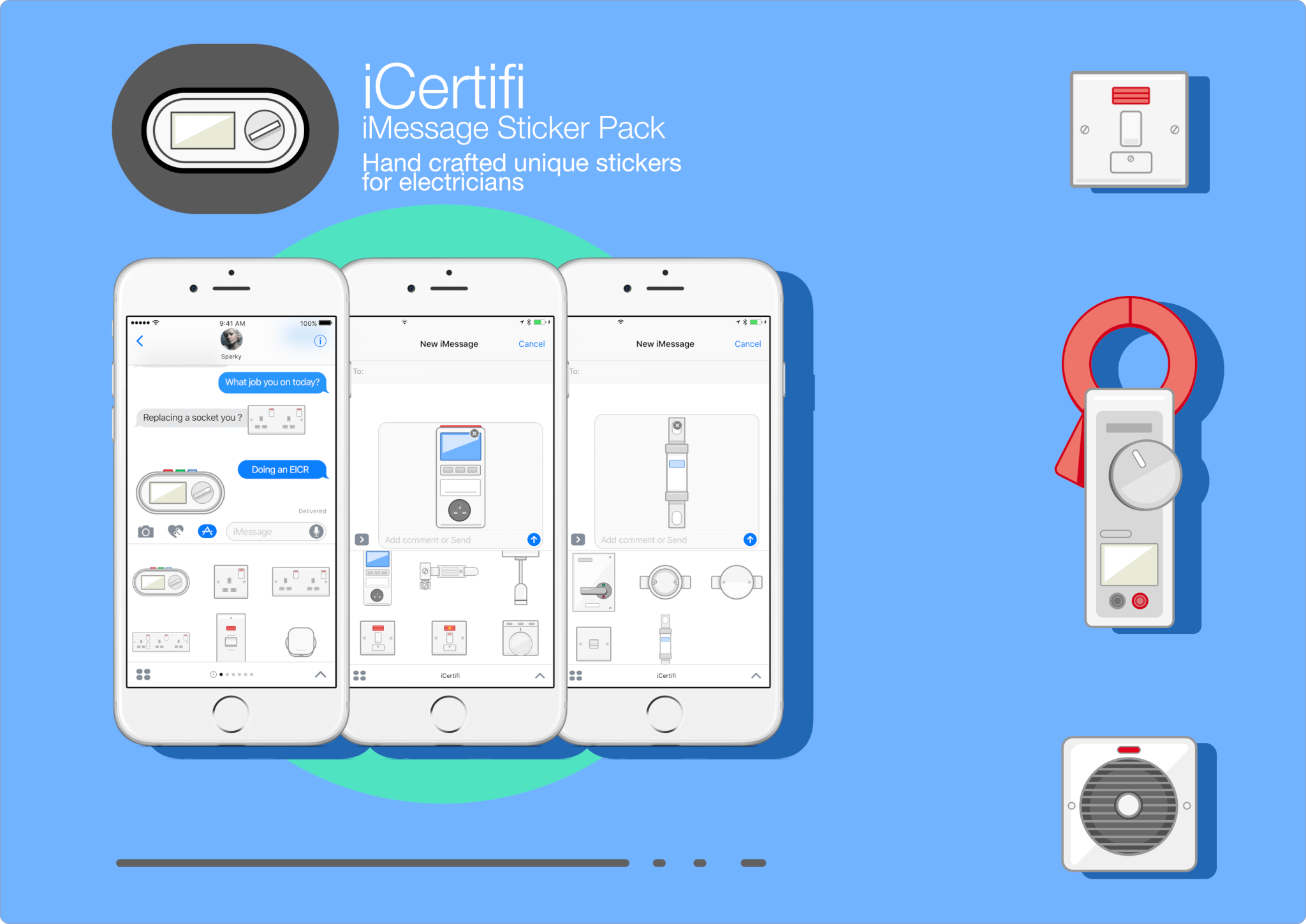
iCertifi electrical stickers for iMessage
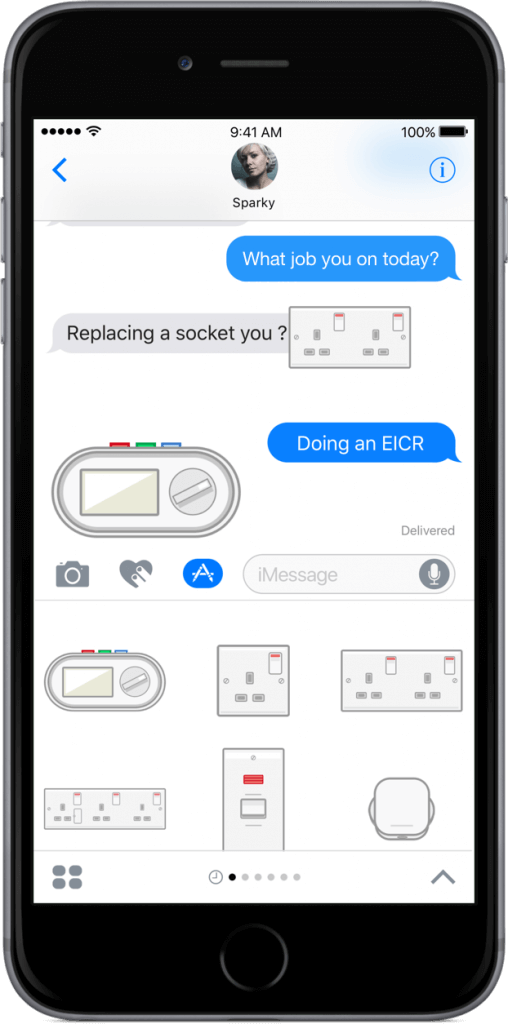
In iOS 10, you can use apps with iMessage to decorate messages with stickers, share electricians items without leaving Messages
Download the iCertifi Sticker Pack
Open the app drawer and tap ![]() to go to the App Store for iMessage.
to go to the App Store for iMessage.
Tap ![]() next to the app, then tap Install.
next to the app, then tap Install.
Enter your Apple ID password.
After the app downloads, you can find it in the app drawer.
Open Messages, tap ![]() , and enter a contact or tap on an existing conversation.
, and enter a contact or tap on an existing conversation.
Tap ![]() , then tap
, then tap ![]() .
.
Tap ![]() in the lower-left corner to open the app drawer.
in the lower-left corner to open the app drawer.
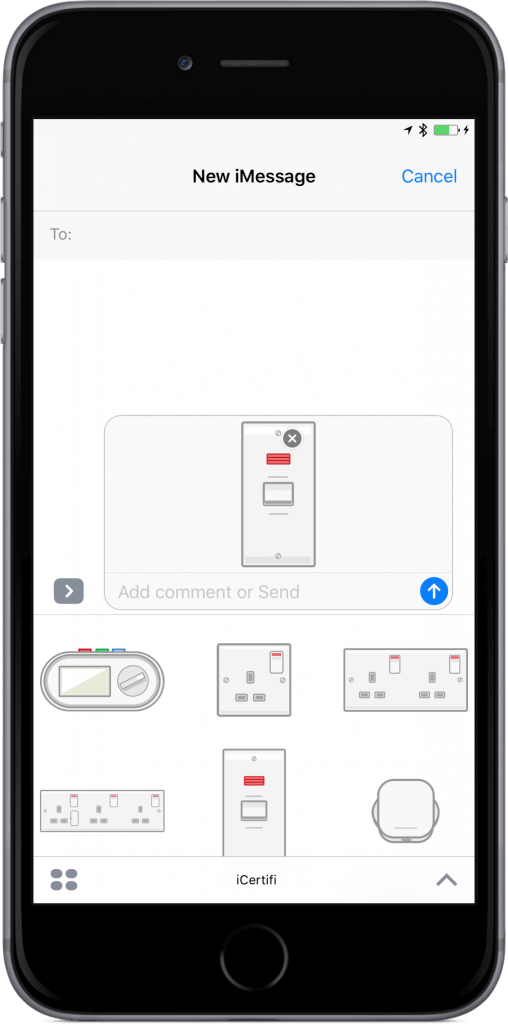
How To Use The iCertifi Electricians Sticker Pack
Open Messages, tap ![]() , and enter a contact or tap on an existing conversation.
, and enter a contact or tap on an existing conversation.
Tap ![]() , then tap
, then tap ![]() .
.
Tap ![]() in the lower-left corner to open the app drawer.
in the lower-left corner to open the app drawer.
Tap the iCertifi’s Electricians Sticker Pack to open it.
If you want to add a sticker, touch and hold a sticker, then drag it to the message bubble. The sticker will automatically send once they’re added to the message.
If you want to use an app in your message, open it or tap the content you want to add to your message. Then tap ![]() to send.
to send.
More Information >
32 hand crafted unique stickers you won’t find anywhere else for electricians and electrical engineers