How To Change The Email Account For Sending Electrical Certificates In iCertifi
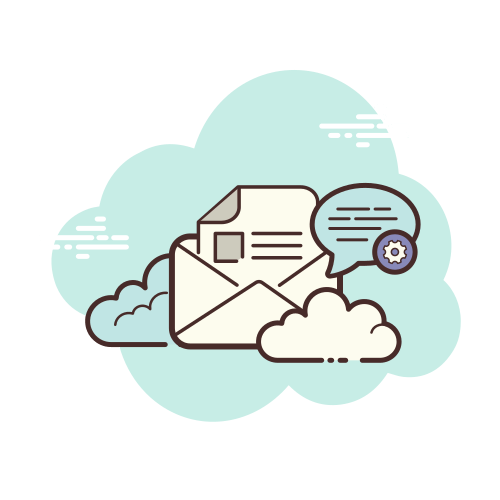
Change default email app for sending electrical certificates
-
Go to your device Settings and scroll until you find the email app you want to send electrical certificates form.
-
Tap the app, then tap Default Mail App.
-
Select an email app to set it as the default. A checkmark should appear next to the email app to confirm it’s the default.
Add additional mail accounts
-
Go to Settings > Mail > Accounts > Add Account, then tap Other.
-
Tap Add Mail Account.
-
Enter your name, email address, and password, then tap Next.
-
Enter the names of the incoming and outgoing mail servers for your account and any other requested information.
-
Tap Save.
Sending from a different email account