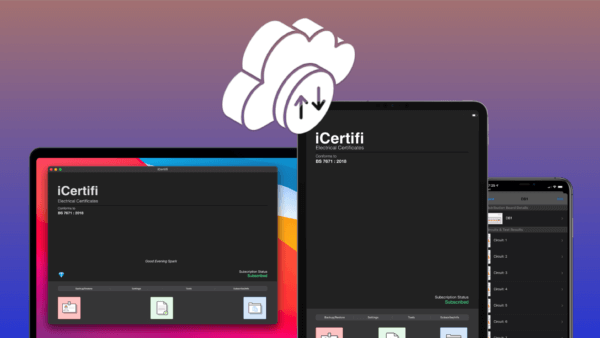
Backup, Sync, Restore
Your Electrical Certificates Are Important and valuable To Your Business
Backup and restore them in just 2 taps with iCertifi
Transfer certificates *between all devices on your iTunes account
*You can restore your backups to different devices on the same iTunes account.
In app purchase required
Effortless Electrical Certificate Backup and Restoration with iCertifi
As an electrician, you know how crucial your electrical certificates are. They’re proof of your work, compliance with standards, and essential for your business reputation. But what if you lose your device or upgrade to a new one? That’s where iCertifi’s cloud backup comes in.
The Power of Two Taps
iCertifi has revolutionized the way you manage your electrical certificates. With just two taps, you can securely back up your valuable certificates to the cloud and restore them to any device associated with your iTunes account. It’s that simple!
1. Tap ‘Backup’: Start the backup process to safeguard your certificates.
2. Tap ‘Restore’: Your certificates will be there in seconds. This seamless process can be initiated on any device linked to the same Apple account. After initiating the restore, simply restart the app for the changes to seamlessly take effect. The app will prompt you to do so for your convenience. Once completed, navigate back to the app, and your backed-up data will seamlessly populate your Saved Certificates.
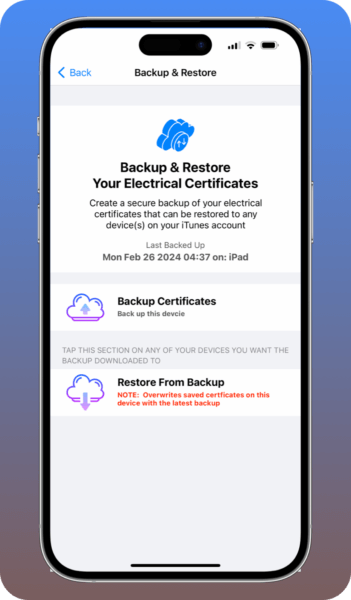
Seamlessly Secure, Convenient
We’ve taken care of everything behind the scenes, so you don’t have to worry about technicalities. Your data is safe and the process is streamlined for maximum efficiency. Best of all? iCertifi’s backup and restore works seamlessly across your iPhone, iPad, and even your Mac! iCertifi will even record the time date and which device type that made the backup
Your Certificates On All Your Devices
Effortlessly move certificates between devices on your iTunes account.
Start on your iPhone, move to iPad, and finish on Mac!
Why Cloud Backup Matters
Peace of Mind: Your certificates are always protected, even if you encounter device issues.
Device Flexibility: Upgrade devices or work across multiple devices without losing your data.
Time Saver: No more manual transfers or searching for old files.
Upgrade Your Certificate Management with iCertifi
If you’re still managing your electrical certificates the old-fashioned way, it’s time for an upgrade! iCertifi’s cloud backup and restore feature is a game-changer for busy electricians.
Requirements & Troubleshooting
1. Make sure all devices are the same iTunes account/Apple ID
2. All devices must share same iCloud account
3. Make sure iCertifi has iCloud access.
To check/grant iCloud access to the iCertifi, please follow these steps:
Open your device’s Settings.
Tap on your Name > iCloud > iCloud Drive > Apps Synching to iCloud Drive
Make sure your iCertifi app(s) have the permission switch set to On
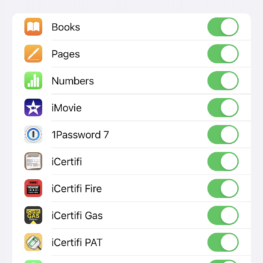
4. Make sure your iTunes store ID matches your Apple ID
You can manage your Apple ID: Here
5. Check your iCloud ID and Apple ID are the same on both devices.
More information : Here
6. Backup does not exist
If you come across this, check the backup can be restored from the same device you uploaded it from. If it does then it’s an Apple ID/ iTunes ID /iCloud ID account issue and you should follow the above to make sure your other device(s) shares the same iCloud ID and account