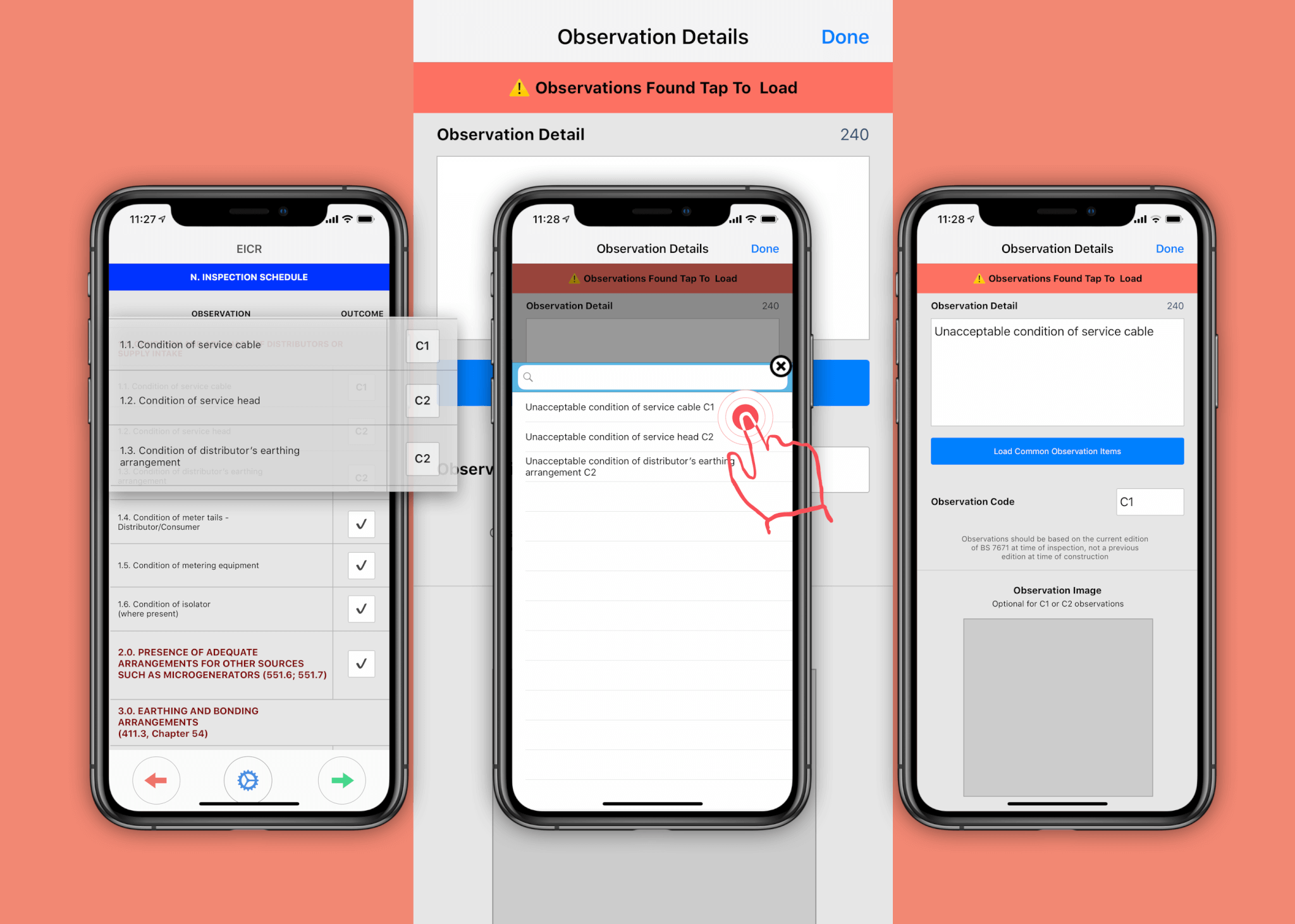
EICR | Automatic capture of Inspection schedule observations
iCertifi 10.9.4 brings a new improved EICR electrical reporting
Now when marking an Inspection Schedule observations in Part N as C1, C2, C3, FI, iCertifi will note this and offer it to paste directly into your EICR observations along with the reg number and code saving you time & increasing accuracy
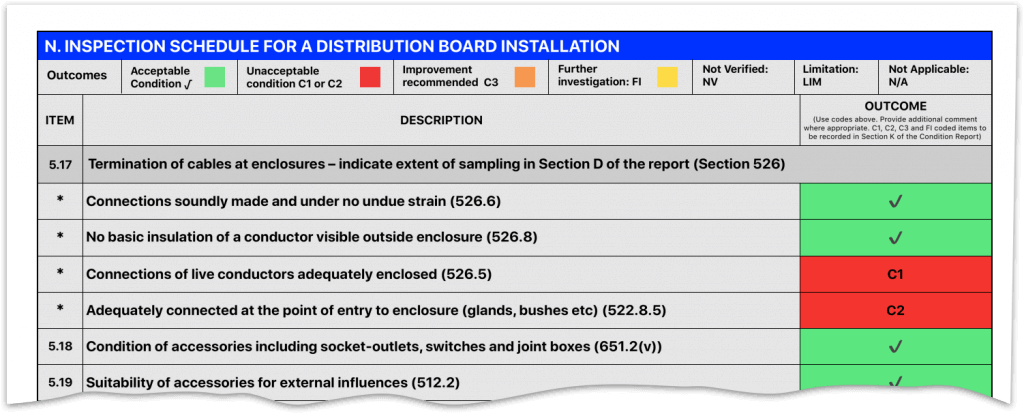
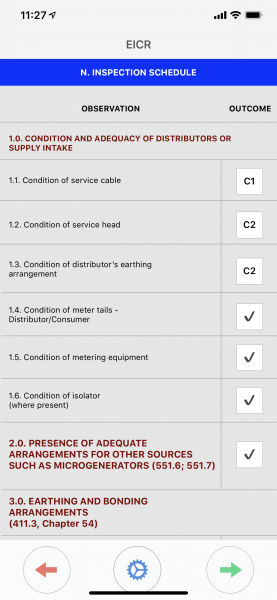
PART N
Inspection Schedule
When using the tick boxes in part N, iCertifi will record in the background when you mark an item that doesn’t comply with BS7671 or requires further investigation. This is totally automated you don’t need to do anything. We have also included this automatic capture of non-compliances on an EICR for individual circuits and DB Boards. iCertifi will save low insulation values, incorrect RCD times, excess Zs values.
Automatic non-compliance recording
Observation screen
When adding observations, if you have marked any boxes in Part N of the Inspection schedule as C1, C2, C3 or FI a button is presented to the electrical contractor at the top of the page. Tapping this will bring up a list of any non compliances saved in the background
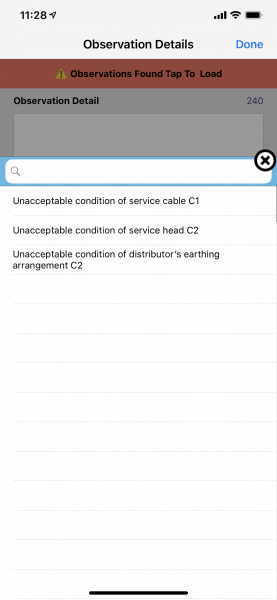
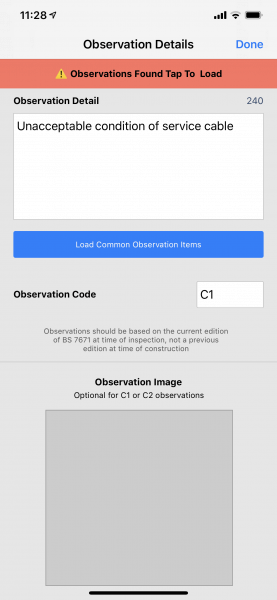
Paste N’ Go!
EICR Observation