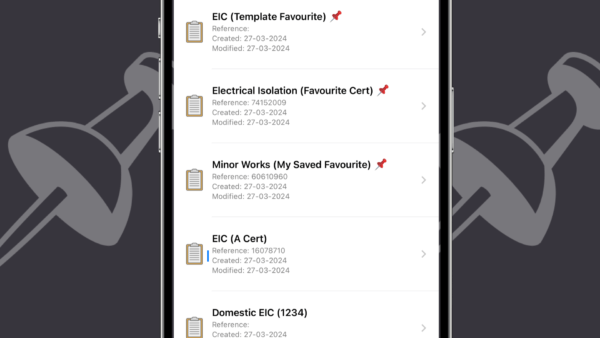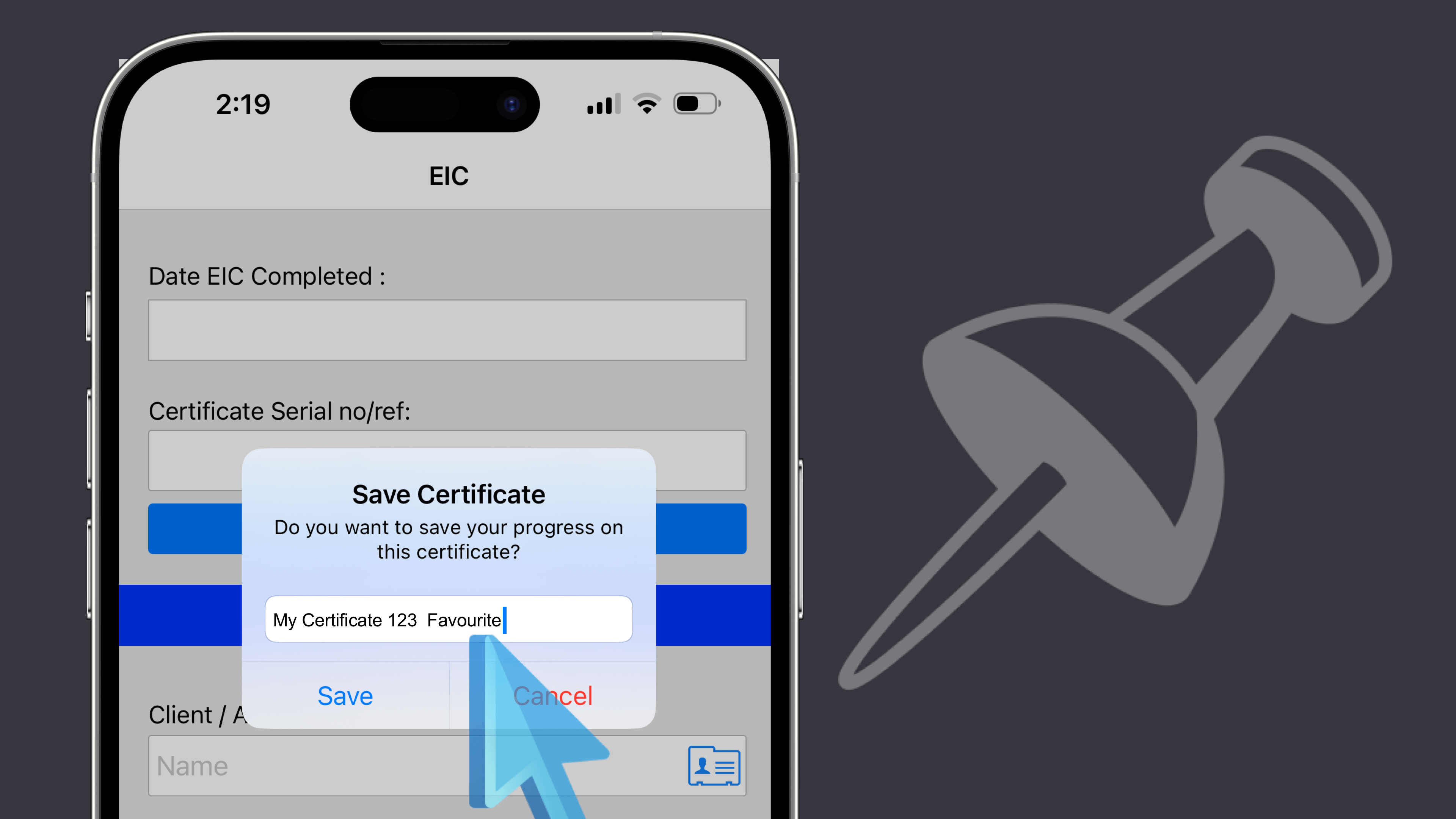
Pin Favourited Electrical Certificates At The Top
Starting in iCertifi V12.11.52
Streamline Your Certificate Management with Favourites
Managing a large number of certificates can be a daunting task, especially when it comes to annual inspections. But what if there was a way to keep your most important certificates at your fingertips? Introducing the “Favourite” feature, a simple yet powerful tool to help you stay organised and efficient.
Pinning Favourite Certificates 📌
With the “Favourite” feature, you can now pin your most-used certificates to the top of your saved certificates list. Here’s how it works:
-
Find the Certificate: Navigate to your saved certificates list and locate the certificate you want to favourite.
-
Add “Favourite” to the File Name: Simply add the word “favourite” to the file name of the saved certificate. This can be done by tapping on the cog when in a certificate > Save Certificate Progress and then adding “favourite” to the existing name.
-
Enjoy Easy Access: Once you’ve added “favourite” to the file name, the certificate will automatically stay pinned at the top of your list. This makes it easily accessible, especially when it’s time for annual inspections. A pin will also be added to in saved certificates 📌
Favouriting Template Certificates
But that’s not all! You can also use the “Favourite” feature for your saved template certificates. The process is the same: just add “favourite” to the file name, and the template will stay pinned at the top of your list. This can be particularly useful if you have certain templates that you use more frequently than others. The “Favourite” feature is a simple and effective way to streamline your certificate management process. By keeping your most important certificates and templates at the top of your list, you can save time and ensure that you’re always ready for annual inspections.