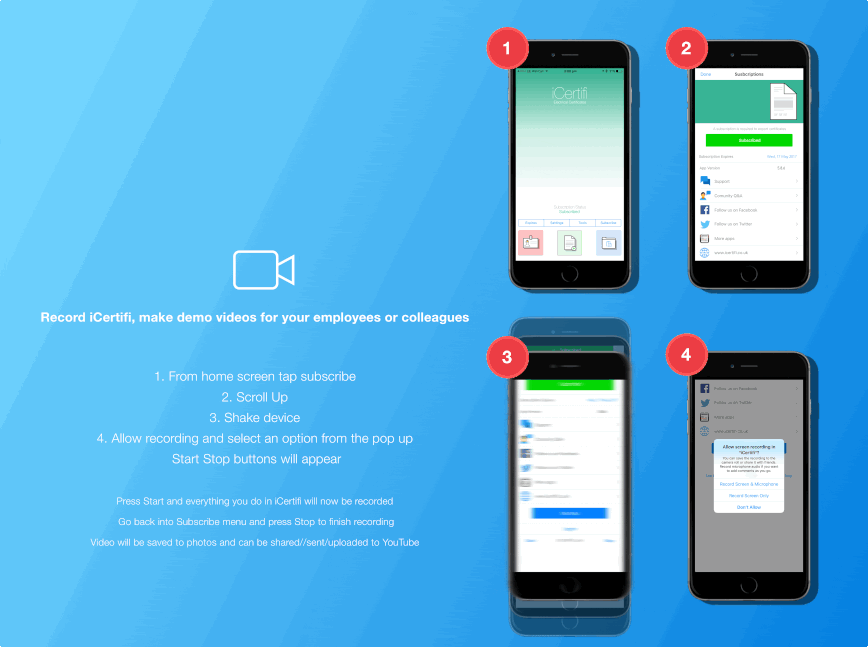
Record iCertifi, make demo videos for your employees colleagues or students
iCertifi now allows you to create high quality demo videos as you work in real time
Every tap swipe and is captured and saved to your saved to your iPhone or IPad. Ideal for Electrical Trainers, Employers, Qualified Supervisors, teachers & lecturers. Demonstrate how to compete BS7671 electrical certificates to electrical students or create demo videos of how to use iCertifi for employees. Share videos with the electrical community.
How to create an iCertifi demo video:
- 1. From home screen tap subscribe
- 2. Scroll Up
- 3. Shake device
- 4. Allow recording and select an option from the pop up
- Start Stop buttons will appear
- Press Start and everything you do in iCertifi will now be recorded
- Go back into Subscribe menu and press Stop to finish recording
- Video will be saved to photos and can be shared//sent/uploaded to YouTube