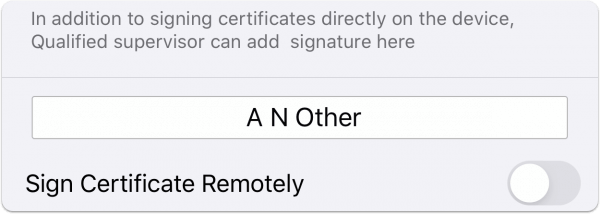Remote QS Signature
(Enterprise Susbcription Only)
Qualified Supivisors can authorise and sign off BS7671 electrical certificates signature from your office remotely.
Only with iCertifi
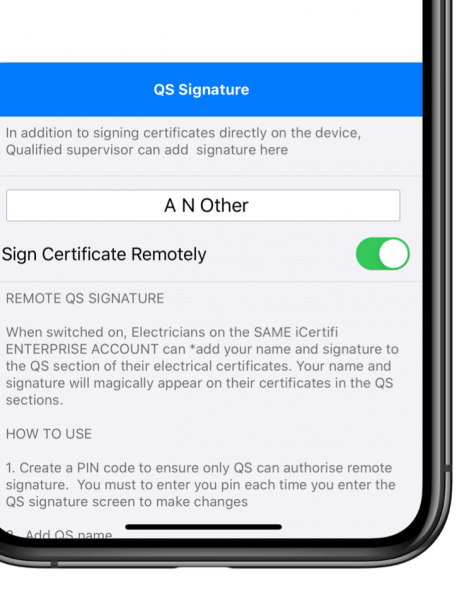
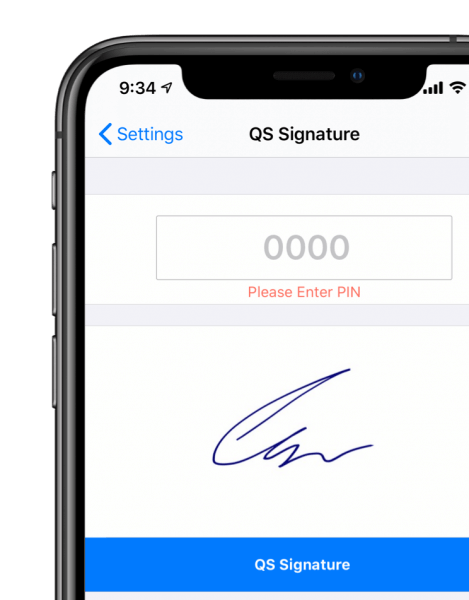
Easy as 1, 2, 3
Creating a Qualified Supivisor signature is as easy as 1 2 3. Once saved the QS can remotely sign off BS7671 electrical certificates
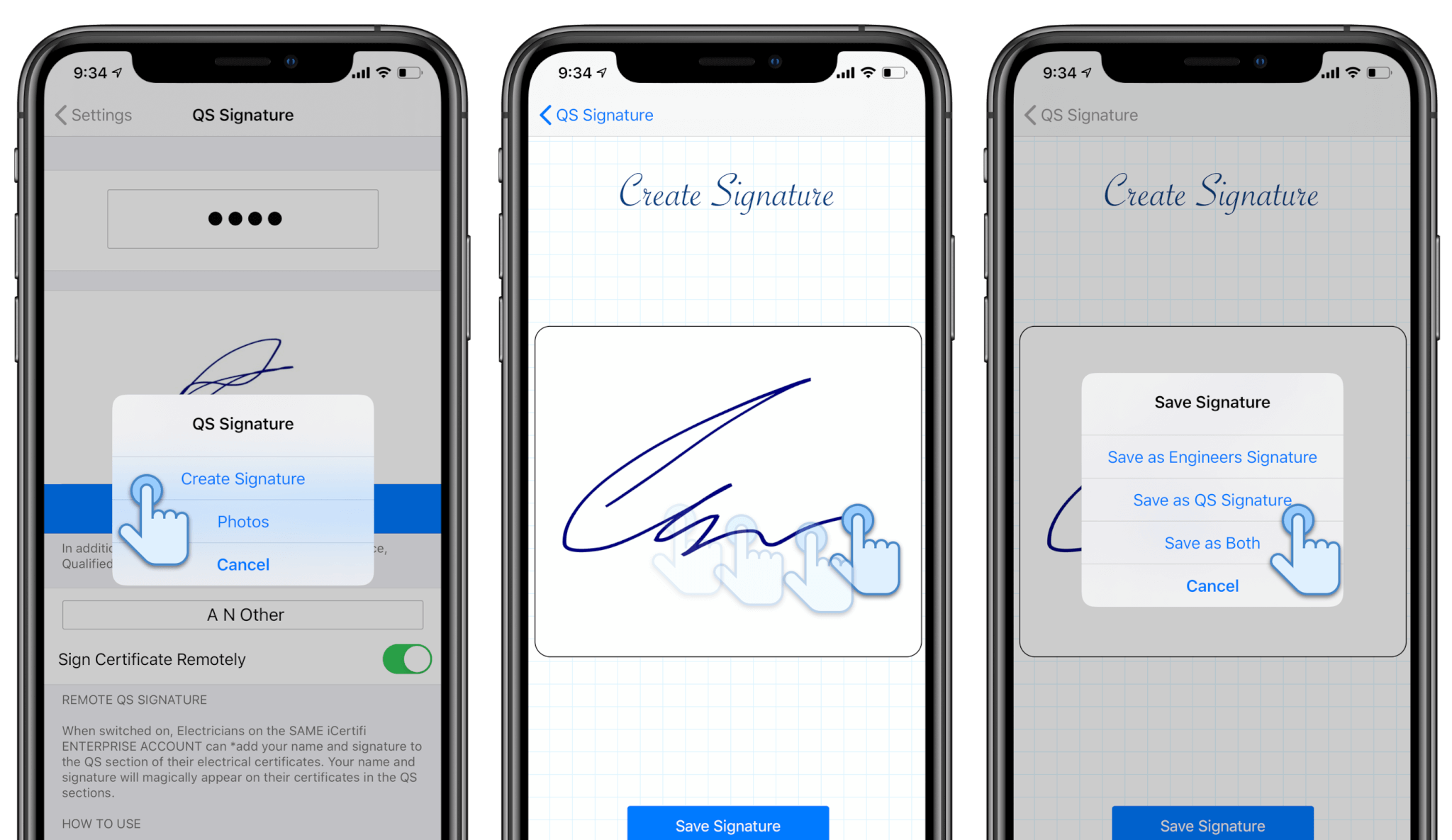
QS Declaration
iCertifi requires the Qualifed Supervisor to authorise signature everytime it is used to prevent unauthorised use. Signature use is also pin protected
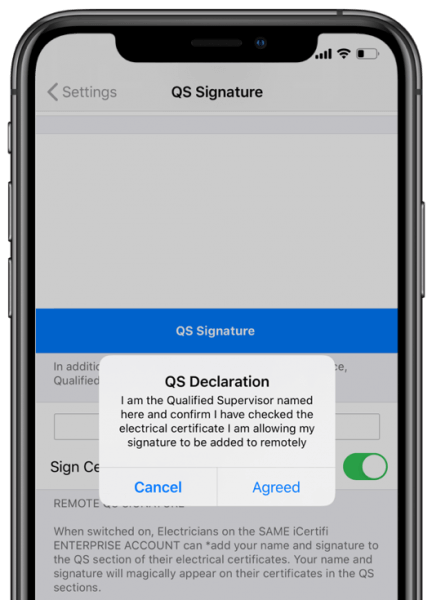
HOW TO USE
iCertifi > Settings > Pre Saved Signatures
1. Create a PIN code to ensure only QS can authorise remote signature. You must to enter you pin each time you enter the QS signature screen to make changes
2. Add QS name
3. Turn on Remote Signature button. You will be asked to confirm you have checked the relevant certificate before allowing your signature to be remotely added *iCloud must be turned on and internet will be required to transmit and receive your signature. Note: It may take a while for your signature data to propagate to other devices. If you forget to turn off your authorisation for remote signature icertifi will automatically shut it off after iCertifi is not used for an extended period
NOTE: You need to have an Enterprise Subscription to use this feature
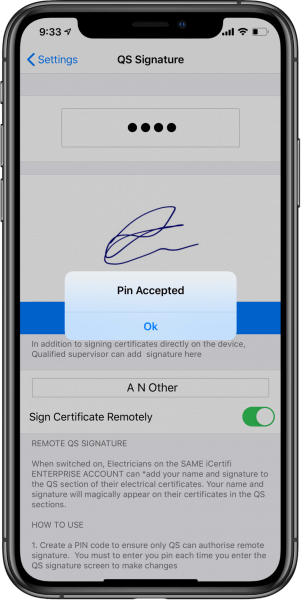
Signature Appears Automagically
With authorisation, Qualified Supivisor’s signature can magically appear remotely on engineers electrical certificates in the field.