iCertifi Subscriptions
iCertifi is available for purchase through the iTunes Appstore through in app purchase. Prices can be found here
Using your iCertifi Purchase On Other Devices
You can use iCertifi purchase on all the devices on your iTunes account.
If you purchased before September 2021 this required an account and sign in, the purchase screen will look like this:
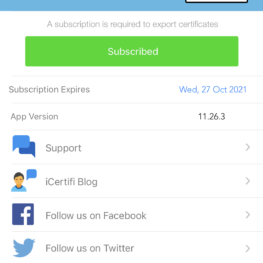
After September 2021 the subscription screen will look like this:
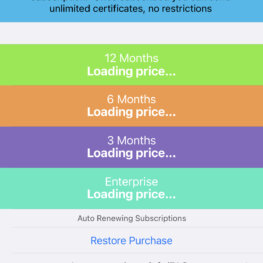
With the newer subscription model, your purchase is stored and processed through your secure Apple iTunes account. No interruption to your service so you won’t be on-site and won’t run out halfway through a job.
If you have other devices on your account simply pressing restore purchase in the Subscription page adds your subscription to that device.
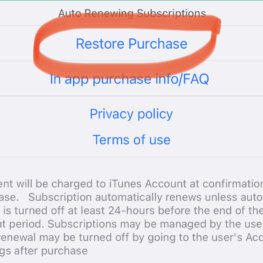
Troubleshooting
If subscription does not unlock after purchase try restarting your device in the first instance. If that does not work make sure you’re running at least version of iCertifi (11.32) then:
1. From the homepage of iCertifi tap > Settings
2. Scroll to the of iCertifi settings and tap > Advanced
3. Tap > Refresh ASR
Return to the homepage and you should be suscbribed
NOTE: If you are on the older subscription model (pre-September 2021) you will need to contact support to transfer your subscription to new devices you add
Support
You can submit a ticket here: https://icertifi.zendesk.com/hc/en-us
WhatsApp: https://wa.me/447768174830?
Facebook: https://www.facebook.com/iCertifi
Facebook Messenger: http://m.me/iCertifi
