Introducing iCertifi V12.12.20 – AI-Powered, Smarter, and More Flexible With New Features & Improvements
We’re thrilled to unveil iCertifi V12.12.20, our most advanced update yet. This release isn’t just about new features — it’s about transforming the way you complete electrical certificates, save time on the job, and deliver professional results to your clients.
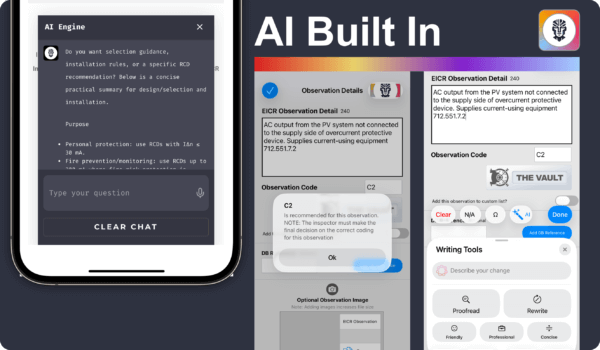
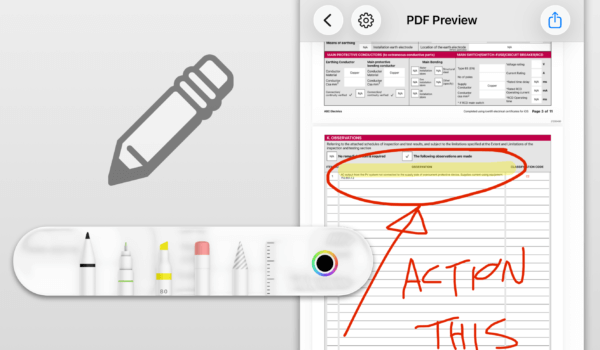
Smarter Certificates with Built-in AI
Paperwork doesn’t need to be slow or repetitive. With V12.12.20, AI is now built right into iCertifi:
-
Instant Text Proofing – Write faster and with confidence. Tap AI in any certificate text field to check grammar, proofread your notes, or polish your wording.
-
Rewrite & Improve – If you’ve scribbled something quickly onsite, AI can instantly refine it into clear, professional-sounding text.
-
AI Regulations Assistant, Everywhere – Our popular BS 7671 assistant is no longer limited to a single screen. Wherever you are in the app, help is just a tap away. Whether you’re on-site or finishing up in the office, you can get guidance instantly.
This isn’t just AI for the sake of AI — it’s practical, electrician-focused assistance that makes your workflow smoother.
Quick preview
Check your progress at any time without interrupting your work. Simply tap Quick Preview to instantly load a preview of your certificate.
-
No need to wait until the end of the job
-
See exactly how your certificate is shaping up
-
Stay on your current page — no progress is lost
With Quick Preview, you can keep track of your work as you go and make sure everything is accurate before finalising.
Markup Certificates Like a Pro
Sometimes a certificate isn’t complete until you’ve highlighted key details or added notes. That’s why we’ve added PDF Markup right inside the app.
Open a certificate in PDF Preview and:
-
Draw or highlight areas that need attention
-
Add quick notes directly on the page
-
Share annotated certificates with your team or clients
No more bouncing between apps — everything is done directly within iCertifi.
Sometimes a certificate isn’t complete until you’ve highlighted key details or added notes. That’s why we’ve added PDF Markup right inside the app.
Open a certificate in PDF Preview and:
-
Draw or highlight areas that need attention
-
Add quick notes directly on the page
-
Share annotated certificates with your team or clients
No more bouncing between apps — everything is done directly within iCertifi. Simply tap the new options button in PDF preview to use this new feature
New Certificate Page Navigation Option
Navigating large certificates just got easier. iCertifi now displays all certificate pages in a scrollable thumbnail rail on the left-hand side of PDF Preview. On iPAd you also have the option for side by side view
Advantages:
-
Instant Navigation – Jump to any page with a single tap instead of scrolling through the entire document.
-
Visual Overview – Quickly see the structure of your certificate and locate the section you need.
-
Faster Editing – Spot annotations, notes, or highlighted areas at a glance.
-
Professional Workflow – Makes working with multi-page EICRs, EICs, and other long certificates smoother and more efficient.
This feature is especially useful for electricians handling large or complex reports, ensuring you can move between sections without losing your place. Simply tap the new options button in PDF preview to use this new feature
Future-Ready with iOS 26
We’ve also ensured that iCertifi is fully optimised for iOS 26. That means faster performance, stronger reliability, and readiness for the latest Apple devices.
Modern Electrical App
If you’re an electrician, you know that time spent wrestling with paperwork is time lost on the tools. This update is designed to:
-
Cut down on rework by catching mistakes early
-
Present cleaner, more professional certificates to your clients
-
Give you AI guidance exactly when you need it
-
Make annotations quick, easy, and shareable
With iCertifi V12.12.20, you’re not just filling out forms — you’re working with a smarter tool that adapts to your needs.